Table of Contents
Connection tracking (conntrack) - Part 3: State and Examples
With this article series I like to take a closer look at the connection tracking subsystem of the Linux kernel, which provides the basis for features like stateful packet filtering and NAT. I refer to it as the “ct system” throughout the series. In this third article, I like to take a look at how the system analyzes and tracks the state of a connection and in which way IPtables/Nftables rules can make use of that. I further present some practical examples for common protocols like ICMP, UDP and TCP.
Articles of the series
Overview
To put things into context let's do a short recap of what I already described in detail in the previous articles of this series: The ct system maintains all connections which it is tracking in a central table and each tracked connection is being represented by an instance of struct nf_conn. For each IPv4/IPv6 packet which is traversing the ct hook functions in the Netfilter hooks (the ones with priority -200; see Figure 1), the ct system determines to which tracked connection that packet belongs to and initializes a pointer within the skb data structure of the packet to point to the according instance of struct nf_conn. Thereby it marks/categorizes the packet, so other components like Iptables/Nftables can make decisions based on that. These concepts are often referred to as stateful packet filtering or stateful packet inspection. So far so good.
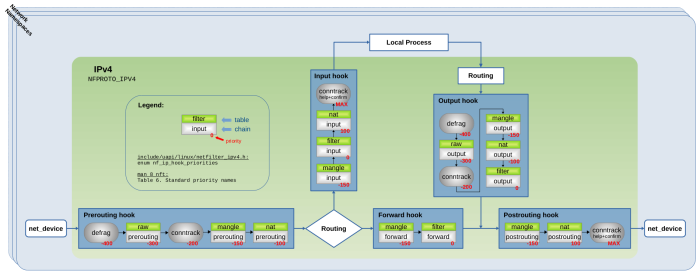
(click to enlarge)1)
As packets keep flowing, the ct system continuously analyzes each connection to determine its current state. It does that by analyzing OSI layers 3 and 4 (and in certain cases also higher layers) of each packet. This connection state maintained by the ct system is of course not the same as the actual state of a network protocol (like e.g. TCP) in the communication endpoints, as the ct system merely is an observer in the middle and has no access to endpoints or their internal states. However, this state probably is the most essential information produced by the ct system, because it provides the basis for components like Iptables/Nftables to make meaningful “stateful packet filtering” decisions. I guess most people reading this are familiar with the usual syntax of Iptables/Nftables for matching against the state of tracked connections:
#Nftables example ct state established,related #Iptables example -m conntrack --ctstate ESTABLISHED,RELATED
In this article I like to dive a little deeper into this topic, connecting the dots between the implementation – the variables holding the state information within the ct system – , how this implementation behaves, and how things look like from the point of view of Iptables/Nftables and from the command line tool conntrack.
Figure 2 gives an overview of the implementation variables involved here. There actually are two variables holding state information, each with slightly different semantics. I'll explain them in detail.

status specifying internal connection status, ctinfo specifying connection state, direction of the packet relative to the connection and relation of the packet to the connection.
Status variable
The variable status, depicted in Figure 2, is an integer member
of struct nf_conn and its least significant 16 bits are being used as status
and management bits for the tracked connection. Type enum ip_conntrack_status
gives each of those bits a name and meaning. The table in Figure 3
below explains this meaning in detail. While some of those bits represent the current status of the
tracked connection determined by the ct system based on analyzing
observed network packets, others represent internal management
settings. The latter bits specify and organize things which shall be done for a
tracked connection in specific cases, like NAT, hardware offloading, user-defined timeouts,
and so on.
Iptables/Nftables: Some of those bits can be directly matched against by using conntrack expressions
in Iptables/Nftables rules. The table in Figure 3 shows the exact syntax to do that for the bits which can be matched. Of course, if your chain is located in the Netfilter Prerouting or Output hook and your rule(s) are using these kind of expressions, then your chain must have a priority > -200, to make sure it is traversed by the network packets AFTER the ct main hook function (see Figure 1). You will probably recognize that the syntax used for those expressions is not the familiar syntax which is used in most common cases when intending to write stateful packet filtering rules. I'll get to that in the next section.
Conntrack: When you use userspace tool conntrack with option -L to list the currently tracked connections or doing a cat on the file /proc/net/nf_conntrack to achieve the same thing, then some of the status bits are shown in the resulting output. The table in Figure 3 explains which bits are shown and the syntax used for that.
bit 0: IPS_EXPECTED |
||||||||||
|---|---|---|---|---|---|---|---|---|---|---|
|
Expected connection:
When the first packet of a new connection is traversing the ct main
hook function, a new tracked connection is created. If this new
tracked connection is identified to be an expected connection,
then this bit is being set.
This can e.g. happen, if you are using the ct helper for the FTP
protocol; see FTP extension.
The expected connection then usually is an “FTP data”
TCP connection, which is related to an already established “FTP command”
TCP connection. If this bit is being set,
|
||||||||||
bit 1: IPS_SEEN_REPLY |
||||||||||
| Packets have been seen both ways (bit can be set, not unset): This bit is set once the very first packet in reply direction is seen by the ct system.
|
||||||||||
bit 2: IPS_ASSURED |
||||||||||
| This tracked connection should never be early-expired: This bit is set, if the packets seen by the ct system indicate a fully established connection on OSI layer 4 and traffic has been seen both ways. In case of TCP it is set once the complete TCP 3-way handshake has been seen. In case of UDP it is set when traffic has already been seen both ways and now yet another packet is seen. In case of an ICMP transaction (e.g. ping: echo-request + echo-reply) this bit is however not set at all. Tracked connections where this bit is not set can fall victim to the “early drop” mechanism. When the number of connections tracked by the ct system grows very high and reaches a certain max threshold (which of course depends on the configured size of the central ct table), then the ct system begins to delete not assured connections to free up some space.
|
||||||||||
bit 3: IPS_CONFIRMED |
||||||||||
| This tracked connection has been confirmed, the original packet has left box: I have described this in detail in the previous articles of this series. Once a packet representing a new tracked connection (the very first packet seen of that connection) has traversed both the main hook function of the ct system (priority -200) and also the ct help+confirm hook function (priority MAX), that new tracked connection gets “confirmed” and is being added to the central ct table. That means this bit is being set.
|
||||||||||
bit 4: IPS_SRC_NAT |
||||||||||
| This tracked connection needs SRC NAT in orig dir
|
||||||||||
bit 5: IPS_DST_NAT |
||||||||||
| This tracked connection needs DST NAT in orig dir
|
||||||||||
bit 6: IPS_SEQ_ADJUST |
||||||||||
| This tracked connection needs TCP sequence adjusted | ||||||||||
bit 7: IPS_SRC_NAT_DONE |
||||||||||
| NAT initialization bit | ||||||||||
bit 8: IPS_DST_NAT_DONE |
||||||||||
| NAT initialization bit | ||||||||||
bit 9: IPS_DYING |
||||||||||
| This tracked connection is dying, removed from lists (bit cannot be unset): I have described this in detail in the previous articles of this series. Once the timeout of a tracked connection expires, this bit is set and the connection is removed from the central ct table and added to the dying list. After that it is being deleted.
|
||||||||||
bit 10: IPS_FIXED_TIMEOUT |
||||||||||
| This tracked connection has a fixed timeout. | ||||||||||
bit 11: IPS_TEMPLATE |
||||||||||
| This tracked connection is a template. | ||||||||||
bit 12: IPS_NAT_CLASH |
||||||||||
This tracked connection clashed with an existing instance on insert. This bit originally had another meaning, IPS_UNTRACKED, however that meaning is now obsolete and is instead being handled by ctinfo… see section below. This bit has been re-purposed to indicate a clash. |
||||||||||
bit 13: IPS_HELPER |
||||||||||
| This tracked connection got a helper explicitly attached via CT target. | ||||||||||
bit 14: IPS_OFFLOAD |
||||||||||
bit 15: IPS_HW_OFFLOAD |
||||||||||
struct nf_conn member status.
Pointer and ctinfo
Please take another look at Figure 2.
When a network packet traverses one of the ct main hook functions (the ones with priority -200 in Figure 1)
and it is clear to which tracked connection that packet
belongs to, skb->_nfct of that packet will get
initialized with a pointer to the corresponding
struct nf_conn instance in the central ct table.
However, the least significant 3 bits are used differently and are not part of that pointer.
They are used as a tiny integer, which is named ctinfo
in most parts of the code. In case you are wondering
how cutting away 3 bits from a pointer doesn't create
problems… kernel memory management makes sure that addresses
of memory areas allocated to hold instances of struct nf_conn
are 8 byte aligned. Thus, when using _nfct as a pointer,
its least significant 3 bits are masked and thereby set to zero.
Function nf_ct_get() is used to retrieve both the (dereferenced) pointer and ctinfo from an skb->_nfct.
Function nf_ct_set() is used to write both the pointer and ctinfo to an skb->_nfct.
The semantics/meaning of the 3-bit integer ctinfo is a combination of the current state of the tracked connection that network packet belongs to, the flow direction of the packet and its relation to that connection. Type enum ip_conntrack_info gives the values of ctinfo
a name and meaning and the table in Figure 4 below shows and explains those in detail.
All cases described in that table can be matched against by using conntrack expressions in
Iptables/Nftables rules. This is the syntax you probably are familiar with when writing
stateful packet filtering rules: ct state ... for Nftables and -m conntrack --ctstate ... for Iptables respectively.
Of course, if your chain is located in the Netfilter Prerouting or Output hook and your rule(s) are using these kind of expressions, then your chain must have a priority > -200, to make sure it is traversed by the network packets AFTER the ct main hook function (see Figure 1).

|
||||||||

|
||||||||

|
||||||||

|
||||||||

|
||||||||

If a packet does not pass validity checks while traversing the ct main hook function7), then the ct system considers that packet to be “invalid” and sets
|
||||||||

|
||||||||
skb->_nfct holds a pointer and the 3-bit integer ctinfo. This table shows all possible values used in practice and explains their meaning. See enum ip_conntrack_info.
Example Topology
In the following sections I will show some basic practical examples, which will demonstrate how the connection tracking state is handled in case of ICMP, UDP and TCP protocols. All these examples will be based on the same simple network topology shown in Figure 5: A client host with assigned IPv4 address 192.168.1.2 and a server host with assigned IPv4 address 10.0.0.2 are communicating. A router acts as hop in between both hosts and performs connection tracking and stateful packet filtering. Figure 5 shows the three Netfilter IPv4 hooks Prerouting, Forward and Postrouting, which are traversed by the network packets on the router in this case. The ct system is loaded, so the ct main hook function is registered with the Prerouting hook with priority -200 and the ct help+confirm hook function is registered with the Postrouting hook with priority MAX. Further, an Nftables base chain is registered with priority 0 in the Forward hook, which places it in between both ct hook functions. Compare this to Figure 1 if you like.

Please be aware that what I show in the following examples merely are “good weather” cases. I will just show the connection tracking state changes as they happen in case of very basic and successful protocol actions like an ICMP ping, a TCP handshake and so on. All packets will arrive in time so no tracked connection will timeout while there is still activity. Of course, many other things can happen with those protocols… like packets arriving too late or not at all, which would cause tracked connections to timeout and be deleted. ICMP error messages like “destination unreachable” could occur, TCP retransmissions, TCP RST and many more. The number of potential cases is endless, so I'll stick to the very basics here.

ctinfo, status and timeout.
Figure 6 acts as a legend for the figures to follow in the examples below. It shows a network packet as it is traversing the hook functions on the router, the ctinfo variable and the attached tracked connection instance with its status and timeout variables. If the value of ctinfo, one of the status bits or the timeout value is shown in bold font in the examples below, this means this value/bit is being changed exactly in this moment. If the font is non-bold, then this means the value/bit has already been set in the past and remains unchanged. While timeout is not in the focus of this article, I added it because I think its behavior is interesting, too. Please compare it to the section Connection timeout of my second article.
ICMP Example
This example demonstrates state changes of a tracked connection in case of a simple ICMP ping, as shown in Figure 7. The client host sends a single ICMP echo-request to the server host and the server answers with an ICMP echo-reply.

client:~$ ping -c1 10.0.0.2.
Despite the fact that this is not a “connection” in the sense of a connection-oriented protocol,
the ct system handles this ICMP transaction as a single tracked connection,
based on source+destination IP address and ICMP type,code and identifier8).
Figure 8 shows both network packets as they traverse
the ct hook functions and the Nftables chain on the router.
The ICMP echo-request causes a new tracked connection to be created.
ctinfo is set to IP_CT_NEW. An Nftables ct expression matching
this packet would be ct state new. Once the packet reaches the ct
help+confirm hook function, status bit IPS_CONFIRMED is set,
timeout is set to 30 seconds and the tracked connection is being added
to the central ct table. In this example, the corresponding ICMP echo-reply arrives
well before the 30 seconds timeout would have expired. The ct system detects that it belongs
to the same tracked connection, sets ctinfo to IP_CT_ESTABLISHED_REPLY,
sets status bit IP_CT_SEEN_REPLY and renews the timeout
to another 30 seconds. An Nftables ct expression matching this packet
would be ct state established. Once the 30 seconds timeout expires,
the ct garbage collector sets status bit IPS_DYING, removes
the tracked connection from the central ct table, adds it to the
dying list and finally deletes it.

If the client would use the command ping 10.0.0.2 to send continuous ICMP echo-requests
(in default 1 second interval)
to the server instead of just a single one, then the ICMP identifier would contain the same value in all those packets (id=42 in the example in Figure 8), but the ICMP sequence number
would be incremented by one for each new echo-request/reply pair. The ct system would assign
all those packets to the same tracked connection and this connection would not timeout as long as
ICMP echo-requests/replies would keep coming. Internally, it remembers the identifier value
in its tuples to do that; see function icmp_pkt_to_tuple().
UDP Example
This example demonstrates state changes of a tracked connection in case of a DNS query + response, as shown in Figure
9. The client host sends a DNS query message to
the server9) host, asking for the A-record – the IPv4 address –,
corresponding to the domain name google.com. This results in a single
UDP packet, containing the DNS query, being sent from client to server host destination port 53
and resulting from that a single UDP packet sent back from the server to
the client, containing the DNS response.

client:~$ host -t A google.com.
The resulting behavior of the ct system in this case is nearly identical to
the previous ICMP example above:
UDP is not a connection-oriented protocol, however the ct system handles this UDP-based transaction as a single tracked connection, based on source+destination IP address and source+destination UDP ports10).
Figure 10 shows both network packets as they traverse
the ct hook functions and the Nftables chain on the router.
The UDP packet containing the DNS query causes a new tracked connection to be created.
ctinfo is set to IP_CT_NEW. An Nftables ct expression matching
this packet would be ct state new. Once the packet reaches the ct
help+confirm hook function, status bit IPS_CONFIRMED is set,
timeout is set to 30 seconds and the tracked connection is being added
to the central ct table. In this example the corresponding UDP packet containing the DNS response arrives well before the 30 seconds timeout would have expired. The ct system detects that it belongs
to the same tracked connection, sets ctinfo to IP_CT_ESTABLISHED_REPLY,
sets status bit IP_CT_SEEN_REPLY and renews the timeout
to another 30 seconds. An Nftables ct expression matching this packet
would be ct state established. Once the 30 seconds timeout expires,
the ct garbage collector sets status bit IPS_DYING, removes
the tracked connection from the central ct table, adds it to the
dying list and finally deletes it.

If further UDP packets would keep coming on the same source and
destination IP addresses and UDP ports,
no matter which direction, then the ct system would assign all
those UDP packets to the same tracked connection and this
connection would not timeout as long as further packets would
keep coming. In that case status bit IPS_ASSURED
would get set, once the 3rd packet belonging to that connection
would be seen. Common command line tools like host
usually ask for more than just the A-record when resolving
a domain name. By default host asks for the A-record, the
AAAA-record and the MX-record. This of course results
in more UDP packets being sent both ways. However, host uses
yet another socket (= yet another UDP source port) for each one of
these DNS queries, which results in the ct system treating
each one of them as a separate new tracked connection.
TCP states
Before we get to the actual TCP example, we need to talk a little about TCP states.
If you already have worked with the ct system for a while, then you will
maybe wonder, how ctinfo and status can be all there is
regarding stateful packet inspection. Probably you already have seen things
like the following when listing tracked connections with the conntrack
tool:
$ conntrack -L udp 17 3 src=192.168.49.1 ... tcp 6 21 TIME_WAIT src=192.168.2.100 ... tcp 6 360313 ESTABLISHED src=192.168.2.100 ... # ^ # TCP state ???
So, if you have read RFC 793
and/or are familiar with the state machine of the TCP protocol, then you probably recognized those TCP-ish state names like TIME_WAIT and
ESTABLISHED in the output of that tool. So are those really TCP states and
how do they relate to ctinfo and Nftables ct expressions like ct state established?
Well, as already mentioned, the ct system merely is a transparent
observer in the middle and does not have access to the TCP sockets which represent the communication
endpoints and which anyway in most cases reside on other hosts than the ct system. Thus, those states you see in that output of course are not the real TCP states of the endpoints.
However, the ct system does analyze OSI layer 4 thoroughly.
Based on the network packets it observes, it is able to understand
the behavior of TCP protocol quite well and thereby it is able to take an educated guess on the current
TCP state. When a TCP packet traverses
one of the main ct hook functions, function nf_conntrack_tcp_packet()
analyzes the TCP part of the packet. In the second article of this series
I mentioned that struct nf_conn has a member union nf_conntrack_proto proto,
which is used to track details of the OSI layer 4 protocol.
In case of TCP, this union contains struct ip_ct_tcp.
Among other things, it contains variable uint8_t state, which
it uses to track the guessed TCP state. String array tcp_conntrack_names[]
contains textual representations of all possible states:
SYN_SENT, SYN_RECV, ESTABLISHED, FIN_WAIT, CLOSE_WAIT, LAST_ACK, TIME_WAIT, CLOSE and SYN_SENT2.
This is what you see in the output of conntrack -L in case of TCP. But how
does this relate to ctinfo and status? The ct system analyzes the TCP
state, the sequence numbering, receive window, retransmissions, and so on…
Based on that it considers packets as “invalid” in certain cases, e.g.
when it sees sequence numbers which do not fit and then sorts those packets
out as invalid by setting their skb->_nfct=NULL. The ct system recognizes
things like the TCP 3-way handshake, the TCP FIN connection termination
and so on and dynamically sets the tracked connection timeout value accordingly.
When it recognizes the TCP 3-way handshake to be finished successfully,
it sets the IPS_ASSURED status bit11). To sum things up:
For sure analyzing TCP has influence on ctinfo and status, but
the tracked TCP state is a separate variable. Thus, be aware that
when you see ESTABLISHED in the output of conntrack -L, then
this is NOT the one that Nftables expression ct state established matches to!
That expression matches to the value of ctinfo.
A ct tracked connection is already considered to be established,
once traffic is seen both ways. The ct system does not wait for the TCP
handshake to finish. It sets ctinfo to IP_CT_ESTABLISHED_REPLY
when it sees the very first valid reply packet, usually a TCP SYN ACK. Things must be this way,
else commonly used Nftables rules with conntrack expressions like
the following two in a chain with policy drop would not work as intended:
# allowing new connections to be established from eth0 to eth1, # but only established+related packets allowed from eth1 to eth0 table ip filter { chain forward { type filter hook forward priority filter; policy drop; iif eth0 oif eth1 ct state new,established,related accept iif eth1 oif eth0 ct state established,related accept } }
Maybe it is just me and this is obvious and clear for most other people. However, I admit that this detail often confused me in my early days with connection tracking, because conntrack expressions like Nftables ct state established or Iptables -m conntrack --ctstate ESTABLISHED always remembered me of the TCP state ESTABLISHED.
TCP Example
This example demonstrates how the ct system tracks a simple TCP connection as shown in Figure 11, beginning with the TCP 3-way handshake, some payload data being sent and ending with the normal connection termination. The client host opens the connection to the server (e.g. to TCP destination port 80/HTTP), sends some payload data and then closes the connection in an ordinary fashion.

The ct system handles this as a single tracked connection, based on source+destination IP address and source+destination TCP ports13). Further, it analyzes each packet it sees on OSI layer 4, as described in the previous section.
Figure 12 shows the state and timeout changes during the TCP 3-way handshake, Figures 13 and 14 show the same for a payload data transfer and the TCP connection termination. You can see, that the ct system sets the timeout value dynamically, depending on what it learns about the current TCP state. If it is clear, that a reply packet is expected to arrive soon from the peer to make the TCP connection continue without going into error handling, e.g. during the handshake or when waiting for TCP ACK to acknowledge sent payload data, then ct chooses a short timeout value. However, if the 3-way handshake has been concluded successfully, the TCP connection is now fully established and no TCP ACK is currently outstanding, then ct chooses a long timeout value. It also then sets the IPS_ASSURED status bit.
Of course most TCP connections exchange much more payload data and they do that in both directions, resulting in many more packets being exchanged than shown in Figure 13. However, the values of the connection tracking state variables would not be any different than shown in that figure.



Context
The described behavior and implementation has been observed on a v5.10.19 kernel in a Debian 10 buster system with using Debian backports on amd64 architecture, using kernel build configuration from Debian.
Feedback
Feedback to this article is very welcome! Please be aware that I'm not one of the developers of the ct system. I'm merely some developer who took a look at the source code and did some practical experimenting. If you find something which I might have misunderstood or described incorrectly here, then I would be very grateful, if you bring this to my attention and of course I'll then fix my content asap accordingly.
References
published 2021-08-07, last modified 2023-09-04
man iptables-extensions. Despite the fact that this matches bit IPS_SRC_NAT of status, the Iptables syntax used here is --ctstate and not --ctstatus. It probably has historic reasons.man iptables-extensions. Despite the fact that this matches bit IPS_DST_NAT of status, the Iptables syntax used here is --ctstate and not --ctstatus. It probably has historic reasons.1.4.6 of the conntrack tool to see this bit. It has been added in 2019-08-09 with this git commit.1.4.7 of the conntrack tool to see this bit, however that version has not yet been released by the time of writing! Support for showing this bit has been added in 2020-04-28 with this git commit.IPS_ASSURED once it sees
successful TCP PSH data and according TCP ACK.
