Table of Contents
Flowtables - Part 1: A Netfilter/Nftables Fastpath
In this article series I like to take a look at flowtables, which is a network fastpath mechanism in the Linux kernel, based on Netfilter/Nftables, that allows accelerated handling of forwarded TCP and UDP connections. When using an acceleration feature like this, it is important to understand how it works. If you don't, then you'll have a hard time once you are going beyond just plain forwarding and start combining that acceleration with other networking features like e.g. Firewalling, NAT, advanced routing, QoS or IPsec. In this first article I'll take a deep look at the packet flow. I'll show you how you can setup and use a flowtable and explain how that mechanism works internally.
Articles of the series
Overview
Flowtables is a network acceleration/fastpath feature within the Linux kernel, which has been created by the Netfilter developers. If packets belonging to a TCP or UDP connection are being forwarded (router) and are being tracked by the Netfilter connection tracking subsystem, then this tracked connection (also referred to as flow) can be offloaded to the flowtables fastpath. This makes packets of that flow bypass most of the steps of the classic forwarding path, which thereby accelerates packet handling. The default flowtables fastpath is implemented in software. However, in combination with specific hardware, it can additionally provide a hardware-based fastpath. The main focus of this article, however, is on the software fastpath. It represents the basics and principles how the flowtable mechanism works and should be understood first, before going deeper into the topic. Here some quick facts about flowtables:
- supports OSI layer 3 protocols IPv4 and IPv6 and OSI layer 4 protocols TCP and UDP
- is designed and able to to accelerate forwarded traffic (only!)
- works in use cases which involve NAT, Policy-based routing, virtual routing or QoS
- works in IPsec tunnel-mode use cases and also in GRE + IPsec transport-mode use cases
- since kernel 5.13, works in use cases which involve bridging, VLAN or PPPoE
I couldn't find documentation on most of those mentioned use cases which go beyond just plain forwarding. So I confirmed that those do work with flowtables by practical experimenting and reading source code. I'll describe more details in the sections below and the following article(s).
The Slowpath
Let's first take a look at packet flow on the classic forward path; thus, the path an IPv41) packet takes through the kernel network stack when being forwarded – without using flowtables. I'll also refer to it as the slowpath. Figure 1 illustrates the packet flow. Of course, this Figure and my description below intentionally leave out a lot of details and focus merely on things which are relevant for the topic at hand.
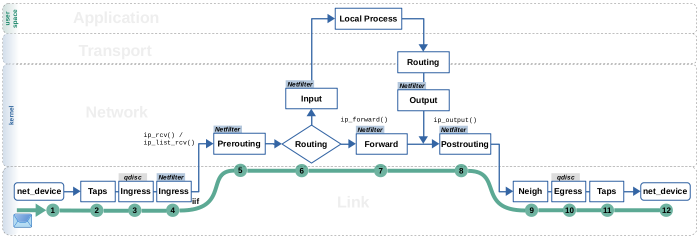
Step (1): The packet is received on a network device.
Step (2): The packet traverses taps (where e.g. Wireshark/tcpdump could listen).
Step (3): The packet traverses the ingress queueing discipline of the network packet scheduler (tc).
Step (4): The packet traverses the Netfilter Ingress hook of the network device where the packet has been received (where e.g. a flowtable could be placed… more on that later).
Step (5): The packet traverses the Netfilter IPv4 Prerouting hook.
Step (6): The routing lookup is performed and determines that this packet shall be forwarded. The resulting routing decision is being attached to the packet as meta data; see Figure 2. It contains information like the outgoing network interface, whether the nexthop is a gateway or not, the gateway IP address (if existing), and function pointers, which determine the path the packet takes from now on through the network stack. My article series Routing Decisions in the Linux Kernel describes this in detail.
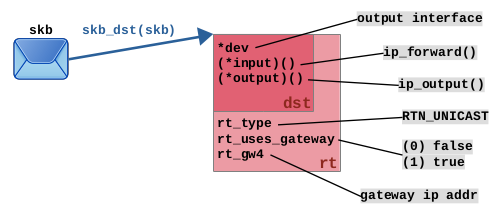
struct rtable and struct dst_entry. Path of network packet through remaining part of network stack is determined by function pointers (*input)() and (*output)(), which in this case put packet on forward path and then output path. See also The routing decision object.
Step (7): The routing decision puts the packet on the forward path. More precise, function pointer (*input)() of the attached routing decision is called, which results in function ip_forward() being called. The packet now traverses the Netfilter IPv4 Forward hook.
Step (8): The routing decision makes sure the packet now continues its way on the output path. More precise, function pointer (*output)() of the attached routing decision is called, which results in function ip_output() being called. The packet now traverses the Netfilter IPv4 Postrouting hook.
Step (9): The packet traverses the neighboring subsystem which does resolve the nexthop IP address into a MAC address, by doing an ARP lookup, in case the address is not yet in the neighbor cache. The nexthop IP address is either the destination IP address of the packet or in case the nexthop is a gateway, it is this gateway's IP address. These details are carried by the attached routing decision.
Step (10): The packet traverses the egress queueing discipline of the network packet scheduler (tc).
Step (11): The packet traverses taps (where e.g. Wireshark/tcpdump could listen).
Step (12): The packet is sent out on a network device.
The Fastpath
Now let's see how the packet flow deviates for packets which travel on the flowtables fastpath. Figure 3 illustrates this. As you can see, the fastpath bypasses steps 5 till 8, which are the Netfilter Prerouting hook, the routing lookup and the Netfilter Forward and Postrouting hooks. This means, most of the normal slowpath forward packet handling is being bypassed.
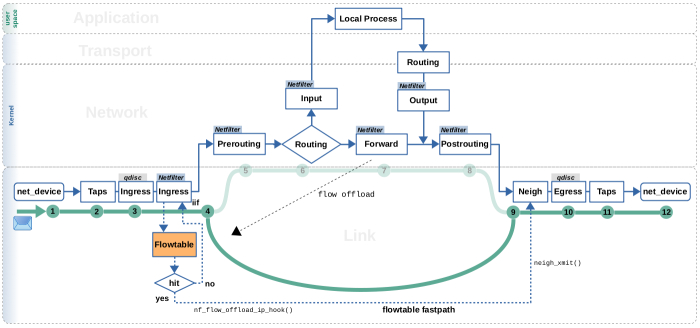
A flowtable, which is actually a hash table, is placed in the Netfilter
ingress hook2). A lookup into this hash table is then performed for each
IPv4/IPv6 packet traversing this hook (step 4), to decide which packets go on
the fastpath and which stay on the slowpath. This lookup is based on packet
characteristics like source and destination IP addresses, source and destination
TCP/UDP ports, l3proto, l4proto and input interface, similar to how the
connection tracking system operates. If a packet creates a hit/match, it
travels on the fastpath, if not, it simply continues its way on the slowpath.
In case of IPv4 packets, this hash table lookup and the fastpath packet
handling are done by function nf_flow_offload_ip_hook().
A flowtable in general works kind-of like a routing cache. It remembers the routing decisions (see Figure 2) for packets that belong
to offloaded flows. These remembered routing decisions are then being attached to
the packets which are travelling on the fastpath. Further, some more checks and
minor things, like decrementing TTL,are done to these packets and then they are
being re-inserted into the slowpath at the neighboring subsystem step (9).
This is done by function neigh_xmit().
You can draw several important conclusions from that: You can clearly see, that the ingress and egress queueing disciplines3) of the network packet scheduler (tc) are traversed by the packet, no matter if flowtables is used or not. Thereby, flowtables works well in combination with QoS. Further, you see that the taps are also traversed in all cases. Thus, flowtables does not hide your packets from tools like Wireshark. You also see, that packets travelling on the flowtables fastpath bypass the Netfilter Prerouting, Forward and Postrouting hooks. So, you must be aware that the Nftables chains and rules you potentially put there are not traversed by packets travelling on the fastpath.
How it works
The flowtables feature is built upon the Netfilter hooks, Nftables, and the Connection Tracking system. A thorough understanding of these building blocks is required to fully understand the following sections. If you feel unsure with these, please check out my article Nftables - Packet flow and Netfilter hooks in detail and my article series on Connection Tracking4). Figure 4 shows a simple example topology which shall serve as basis for the explanations below. It shows traffic between a client and a server, forwarded on a Linux router. Within that router, it shows the Netfilter hooks which are traversed in this case and the registered callbacks within these hooks, which are relevant for flowtables.
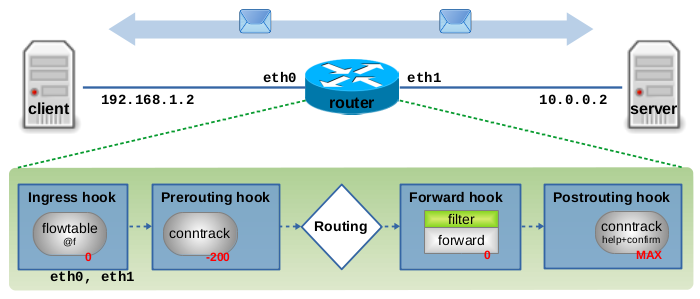
Setting up a flowtable
To make use of the flowtables fastpath, you first need to create an instance of a flowtable. This must be done within an Nftables table of one of the address families ip, ip6 or inet.
Thereby you already specify, whether this flowtable instance shall handle IPv4
packets, IPv6 packets, or both. Creating a flowtable instance is very similar
to creating a base chain. When creating it, Nftables registers a callback
function within the specified Netfilter hook. You need to specify hook,
priority and the network devices which are involved.
# Example, creating flowtable instance "f" in "ingress" hook of IPv4 # with "priority 0" for devices "eth0" and "eth1": nft add table ip filter nft add flowtable ip filter f \ { hook ingress priority 0\; devices = { eth0, eth1 }\; }
The specified Netfilter hook must be ingress. This hook is special in a
way that it does not exist globally for IPv4 or IPv6 like the other
Netfilter hooks (Prerouting, Forward, …). Instead, this hook is located at a very early point in
the receive path on OSI layer 2 in function __netif_receive_skb_core(). An individual ingress hook exists for
each network device (NIC). This is why you need to specify the network devices
which are involved in your forwarded traffic when creating the flowtable
instance. Your flowtable callback is thereby registered only in the ingress
hooks of those devices, in this example in the ingress hook of eth0
and in the ingress hook of eth1.
In theory you can create more than one flowtable instance within the
same ingress hook(s). In that case priority specifies the
sequence in which those instances are traversed by network packets in the same
way it does for Nftables base chains.
Depending on the address family of your Nftables table (in this
example it is ip), Nftables registers one of the following callback functions
within the ingress hooks when you create the flowtable instance:
- address family
ip:nf_flow_offload_ip_hook() - address family
ip6:nf_flow_offload_ipv6_hook() - address family
inet:nf_flow_offload_inet_hook()
You further need to create an Nftables base chain in the Netfilter forward hook and place a rule inside which filters for the traffic which you actually want to offload to your flowtable:
# Example, creating forward chain and rule # to offload TCP traffic to flowtable "f": nft add chain ip filter forward { type filter hook forward priority 0\; } nft add rule ip filter forward ip protocol tcp flow add @f
That is all you need. Flowtables is now activated and forwarded TCP connections (flows which first need to be recognized by the connection tracking system) will get offloaded to the flowtables fastpath.
A few more words about the Netfilter ingress hook: While the other Netfilter hooks exist globally5) within the packet handling code of IPv4 and yet another set of those same hooks exists within the packet handling code of IPv6, the ingress hook exists on OSI layer 2 and one instance of this hook exists for each network device. My article Nftables - Packet flow and Netfilter hooks in detail explains that in detail. This means, if you place an Nftables base chain within e.g. the forward hook and choose address family ip, then the callback function of your base chain will get registered within the forward hook of IPv4 and thereby your base chain will only be traversed by IPv4 packets. If you do the same with address family inet, then the callback of your base chain will get registered in both the forward hooks of IPv4 and IPv6, and thereby your base chain will be traversed by both IPv4 and IPv6 packets. However, in the example above, you create a flowtable within an Nftables table of address family ip and place it in the ingress hooks of the selected network devices on OSI layer 2. So, despite having selected address family ip, won't the flowtable callback function be traversed by all kinds of layer 3 packets which can be carried by layer 2 (Ethernet) frames, like IPv4, IPv6, ARP, and so on? Yes, it will! However, the first thing the flowtable callback function does, is to actively sort out all packets which are not corresponding to your selected address family and send those back to the slowpath. It will only perform the flowtable lookup for packets of the selected address family. BTW: Nftables has yet another address family called netdev, which makes it possible to place base chains in the ingress hook, which then are traversed by all kinds of packets on OSI layer 2. However, that address family cannot cannot be used for a flowtable.
Example: TCP connection
Let's say now this is our Nftables ruleset on the router in Figure 4:
table ip filter { flowtable f { # (1) hook ingress priority 0; devices = { eth0, eth1 }; } chain y { type filter hook forward priority 0; policy accept; ip protocol tcp flow add @f # (2) counter # (3) } }
When a new TCP connection is being forwarded by this system, its first two packets (usually SYN, SYN ACK) follow the classic forwarding path (thus, they traverse the Netfilter Prerouting, Forward and Postrouting hooks) and are tracked by connection tracking. Originally the flowtables approach was using the 1st packet in reply direction to trigger the offload to the fastpath (conntrack state: established). However that was changed with this commit (kernel v5.2). Now the trigger is the 1st packet which arrives after conntrack considers this connection as “confirmed”. This could be the 1st packet in reply direction (here SYN ACK), but also a 2nd packet in original direction (here a 2nd SYN), in case there have been no packets in reply direction yet. Nevertheless, this packet then matches rule (2) in the forward chain. This rule then creates an entry within the flowtable f for that TCP connection. The conntrack status bit IPS_OFFLOAD_BIT is set within this tracked connection. This tracked connection instance struct nf_conn is from now on owned (refcount) by the flowtable entry and nf_conn->timeout is set to a very high value, so that it never expires (at least not sooner than flowtables own timeout) (= effectively the conntrack timeout mechanism is switched off).
Figure 5 visualizes this sequence of steps for the 3-way TCP handshake. Please compare it to the images and explanations in my article Connection tracking (conntrack) - Part 3: State and Examples to gain full understanding on what is different here compared to how things work without flowtables.
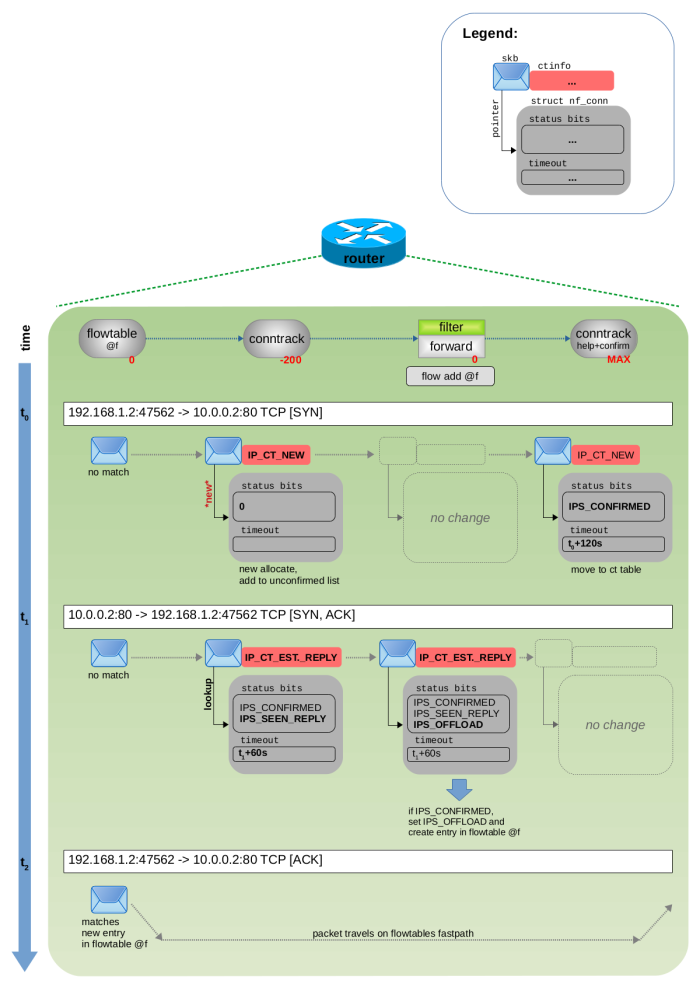
All following packets of that TCP connection (3rd, 4th, … packet) now match to the new entry in flowtable f in the Netfilter ingress hooks of eth0 and eth1. Thus, those packets do not follow the classic forwarding path anymore and instead use the fastpath bypass. They are forwarded to where the flowtable entry specifies by means of its cached routing decision in terms of output network device and nexthop. You can indirectly observe this with rule (3) in the Nftables ruleset shown above, because its counter is only incremented for the first two packets, but not for those following packets anymore.
In case of a flowtable misses (= for packets which do not match any entry in the flowtable f), those packet follows the classic forward path. You can observe the offloaded flow with the conntrack tool. It is now marked as [OFFLOAD]:
conntrack -L tcp 6 82661 SYN_RECV src=192.168.1.2 dst=10.0.0.2 sport=47562 dport=80 \ src=10.0.0.2 dst=192.168.1.2 sport=80 dport=47562 [OFFLOAD] mark=0 use=1
Be aware, that version 1.4.5 of the conntrack-tools, which is e.g. used in debian buster, is too old to show the offload status. Version 1.4.6 on debian bullseye or newer is required to see the [OFFLOAD] keyword in the output of command conntrack -L. That feature has been added in 2019-08-09 with this commit.
As an alternative, you can also use the (deprecated) proc file nf_conntrack. It will also
show you the offload status (tested with kernel v5.10):
cat /proc/net/nf_conntrack tcp 6 82661 SYN_RECV src=192.168.1.2 .... [OFFLOAD] mark=0 use=1
The Tear Down Feature
The flowtables mechanism has a timeout for each flow, like the connection
tracking system. If it expires (=if no packets are seen for
NF_FLOW_TIMEOUT
(30) seconds, which is the default timeout value), a garbage collector removes
that entry from the flowtable. Thus, the remaining packets are thereby thrown
back to the classic forwarding path and to connection tracking, which then
re-starts its own timeout mechanism. If TCP RST or FIN packets are
seen, those have the same effect. Thereby, if a flow only produces small
bursts of packets here and there and the gaps between those bursts are bigger
than 30 seconds, but still small enough so that connection tracking does not
make the flow expire, then that flow can jump several times between slowpath
and fastpath, being offloaded and torn down again and again.
You can change the timeout individually for TCP and for UDP protocol by
using one of the following sysctl's, which effectively change the used
timeout for all offloaded flows in the current network namespace:
$ sudo sysctl -a -r nf_flowtable net.netfilter.nf_flowtable_tcp_timeout = 30 net.netfilter.nf_flowtable_udp_timeout = 30
The Offload Action
Kernel function nft_flow_offload_eval() is the one being executed when the Nftables statement flow add @f is being evaluated for a network packet traversing the forward chain. (There is an older syntax flow offload @f, which is the reason why this is called the “offload action”. You might still see it sometimes. However, the newer syntax, the one which you actually should use, is flow add @f. Of course, f is just a variable name.) This function does a bunch of initial checks on the traversing network packet and will skip the offloading (=won't create a flowtable entry) and ignore the packet in the following cases:
- packet has an
skb_sec_path(skb)extension attached6) - IPv4 header contains IP options
- it is not a TCP or UDP packet
- TCP header has
FINorRSTflags - packet is not tracked by conntrack, e.g. state invalid or untracked
- conntrack helper extension exists for this flow
- conntrack status bit
IPS_SEQ_ADJUSTorIPS_NAT_CLASHis set for this flow - conntrack status bit
IPS_CONFIRMEDis not yet set for this flow - conntrack status bit
IPS_OFFLOADis already set for this flow - … (no guarantee for completeness)
If the traversing network packet, however, passes all these initial checks, this function will set conntrack status bit IPS_OFFLOAD for this flow and create and add a new entry to the flowtable. The most essential information this new entry will contain is pointers to two instances of routing decisions, one for each flow direction (original and reply direction) of the flow.
The network packet which triggered the call of function nft_flow_offload_eval(), already delivers the attached routing decision for that packet's flow direction and this one is now saved within the new flowtable entry. However, to finish creation of this new flowtable entry, also the routing decision for the opposite flow direction is required. Thus, a routing lookup is performed.
This is done by function nft_flow_route().
struct flow_offload
struct flow_offload represents a flowtable entry. Here some member variables:
struct flow_offload_tuple_rhash tuplehash[2];
array containing 2 instances ofstruct flow_offload_tuple
struct nf_conn *ct;
pointer to thestruct nf_conninstance representing this connection/flow tracked by conntrack
u32 timeout;
integer; works nearly the same way as the conntrack timeout… if no further network packet arrives within 30s, this entry in the flowtable is deleted again and thereby the flow is being thrown back to the slowpath and is handled by conntrack again
struct flow_offload_tuple
struct flow_offload_tuple represents one flow direction (original/reply). This struct has 2 purposes:
struct flow_offloadcontains an array of 2 instances of this struct, one for each flow direction. Those instances hold all flow-direction-specific data the flowtable needs to remember.- It serves as a key for doing the flowtables hash table lookup for network packets traversing the ingress hook. This lookup is implemented nearly in the same way than the conntrack lookup.
Thus, this struct is the flowtables equivalent of the conntrack struct nf_conntrack_tuple. Most member variables are the same. Well, their names differ, but content and purpose are the same:
struct in_addr src_v4;struct in6_addr src_v6;struct in_addr dst_v4;struct in6_addr dst_v6;__be16 src_port;__be16 dst_port;u8 l3proto;u8 l4proto;u8 dir;
Some more member variables, which you won't find in the conntrack equivalent, are:
int iifidx;
index of input interface for this flow direction
u16 mtu;
remembering the MTU (maximum transmission unit) value
struct dst_entry *dst_cache
cached routing decision for this flow direction, as described above, see Figure 2
When you look into source code, you'll see that I simplified things a little in my description here. Several member variables are organized into unions or sub structures, but that does not change semantics. You'll also see some additional member variables I didn't mention. Those mostly are used in cases when you combine flowtables with features like bridging, VLAN or PPPoE. I won't dive into those topics in this article.
Fastpath function
Function nf_flow_offload_ip_hook() is the flowtables callback in the Netfilter ingress hook for traversing IPv4 packets. Let's take a look at what this function does.
- It does some initial checks and throws the traversing packet back to the slowpath in these cases:
- packet is not IPv4
- packet is an IPv4 fragment
- packet IPv4 header contains IPv4 options
- packet L4 protocol is not TCP or UDP
- packet IPv4 TTL <= 1
- packet has an incomplete Layer 3 or Layer 4 header
- It creates an instance of
struct flow_offload_tuple(a “tuple”) and fills it with data from the traversing packet's IPv4 and TCP/UDP header: source and destination IP address, source and destination TCP/UDP port, l3proto, l4proto, iifidx. - It calculates a hash from these (not all!) members of this “tuple” and performs the flowtable (hashtable) lookup. This works nearly identically to the conntrack lookup.
- After that, it does some further checks and throws the packet back to the slowpath in these cases:
- no match is found
- match is found, but flag
NF_FLOW_TEARDOWNis set in this flowtable entry - match is found, but conntrack status bit
IPS_DYINGis set for this flow - match is found, but packet size exceeds MTU set in flowtable entry
- match is found, but packet TCP flag FIN or RST is set (this triggers Teardown)
- It refreshes the
timeoutof this flowtable entry, setting it to “now + 30 seconds”. This means teardown will happen for this flowtable entry, if no further matching packet arrives for >30 seconds. - If the
flagsmember of the flowtable entry contains bitNF_FLOW_SNATorNF_FLOW_DNAT, it performs NAT on the traversing packet. - It decrements IPv4 TTL of the traversing packet by one.
- It updates the conntrack accounting packet/byte counters (if this feature is activated).
- In case of IPsec/Xfrm, it does some special handling here.
- It attaches the cached routing decision to the traversing packet.
- The end of the fastpath has been reached: the traversing packet is re-inserted into the neighbouring subsystem by calling function
neigh_xmit().
Hardware fastpath
Network hardware offloading/acceleration has been implemented in countless
ways and flavours by many chip vendors over the years. However, many
have been implemented in form of individual solutions with no attempt
to find potential synergy with other solutions of that kind or to
create a common software interface. Further, software interfaces / drivers
which made those features available to the Linux kernel, often didn't
find their way into the mainline kernel sources. Flowtables has been created with
the goal to not only create a software fastpath, but additionally to
provide a common mainline interface for hardware-based solutions,
which intend to offload entire flows.
However, as things like this take time, by the time of writing it
seems not many chip vendors have jumped on that train yet7).
The Nftables wiki
mentions that support for hardware from vendor Mellanox has been added. Nevertheless, when a flow is actually offloaded into hardware, the conntrack
status bit IPS_HW_OFFLOAD is set and this flow is marked as
[HW_OFFLOAD] in the output of command conntrack -L.
Flowtable Accounting
The connection tracking system supports accounting, which means counting packets and bytes for each flow and for each flow direction. This feature is deactivated by default. You can activate it with this sysctl:
sudo sysctl -w net.netfilter.nf_conntrack_acct=1
Then you can observe packet and byte counters for each flow and each flow direction
e.g. with command conntrack -L. By default, packets and bytes which travel on
the flowtables fastpath are not counted here, just packets on the slowpath are counted.
However, you can also activate that, by adding keyword counter when creating your flowtable:
nft add flowtable ip filter f \ { hook ingress priority 0\; devices = { eth0, eth1 }\; counter\; }
After that, conntrack accounting will count both packets (and bytes) on the slowpath and on the fastpath.
Context
The described behavior and implementation has been observed on a Debian 11 (bullseye) system with using Debian backports on amd64 architecture.
- kernel:
5.14.7 - nftables:
0.9.8 - conntrack:
1.4.6
Feedback
Feedback to this article is very welcome! Please be aware that I did not develop or contribute to any of the software components described here. I'm merely some developer who took a look at the source code and did some practical experimenting. If you find something which I might have misunderstood or described incorrectly here, then I would be very grateful, if you bring this to my attention and of course I'll then fix my content asap accordingly.
References
Continue with next article
Flowtables - Part 2: IPsec gateway in tunnel-mode
published 2022-08-08, last modified 2022-12-28
